How do I use Loops in Python? A Complete Guide specially for Beginners -w9school
Loops in Python (for, while) iterate through sequences or execute code while a condition holds. They enable repetitive tasks, controlled program flow, and data traversal.
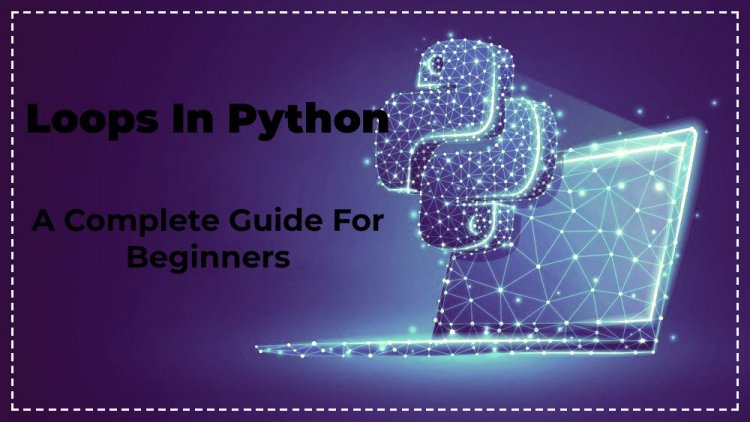
Loops in Python |
|
A Powerful Tool for Iteration and Repetition.In Python, loops are used to repeatedly execute a block of code as long as a certain condition is met. |
Types of Loops |
|
There are two main types of loops in Python:
Understanding how each loop works can greatly enhance your ability to write efficient and clean code. The for loop is a powerful tool in Python that allows you to iterate over a sequence of elements, such as strings, lists, or tuples. It provides an easy way to perform repetitive tasks on each item within the sequence without needing to manage an index variable manually. In its simplest form, the syntax of a for loop in Python looks like this:
Here's how it works:
Let's take some examples to understand better how for loops work and their applications. 1. Iterating over Strings: One common use case for for loops is iterating through characters in a string. You can access each character individually and perform operations accordingly. For example:
2. Iterating over Lists (or any iterable): Another frequent scenario is looping through items contained within lists or other iterables like tuples or dictionaries.
Here, the loop iterates over each element ("apple," "banana," and "orange") within the list `fruits`, allowing you to perform operations on them individually. 3. Using range() with for loops: The `range()` function is commonly used with for loops to iterate a specific number of times. For example,
In this case, the loop runs five times because we specify `range(5)`. The variable `i` takes on values from 0 to 4 (inclusive), and you can use it inside the loop body as needed. 4. Nested for loops: For more complex scenarios, you can also have nested 'for' loops where one or more inner loops get executed during each iteration of an outer loop.
Here, the outer loop iterates over each element in `list1`, and for each iteration, the inner loop runs through all elements of `list2`. As a result, we get the multiplication of every combination between the two lists. In conclusion, for loops are an essential tool in Python that allows you to iterate over sequences effortlessly. It simplifies repetitive tasks by automatically handling iterations with ease. Whether you're working with strings or lists or need nested loops for complex scenarios, understanding how to use for loops effectively can significantly enhance your productivity as a programmer. While Loops: Introduction: When it comes to iterating over a block of code based on a specific condition, the 'while' loop is an essential tool in Python. This allows you to repeat a set of instructions as long as the given condition remains true.When you wish to repeat a block of code as long as a given condition is true, you use the while loop. It keeps executing the code until that condition becomes false. Unlike 'for' loops which iterate over sequences explicitly defined beforehand, while loops rely solely on conditions.In this article, we will explore the syntax and usage of 'while' loops in Python. Syntax: while If the condition is initially true when entering the loop, its associated code block will execute repeatedly until such time as it becomes false. Working Principle: If at any point during an iteration cycle your specified condition becomes false (or even before starting), control flow immediately moves outside from within your looping construct onto subsequent lines following after where you defined said construct. Key Points for Using While Loops 1. Make sure to include an appropriate exit strategy within your code. 2. Ensure that the condition inside the while loop will eventually become false; otherwise, an infinite loop may occur. 3. Be cautious of potential sources of errors or unintended side effects in your code block, as they can lead to unexpected behavior and issues with termination conditions. 4. Take care to avoid unnecessary iterations by properly updating variables within the loop or using break statements when appropriate. Example: Let's consider a simple example where we use a while loop to print numbers from 1 to 5: In this case, we initialize `count` as `1`. The condition is evaluated before each iteration: as long as `count` is less than or equal to `5`, it continues executing the code block. Inside the block, we increment `count` by one and then print its value on each iteration until it reaches '6', which breaks out of the loop. By understanding the syntax and working principles of while loops in Python, you can enhance your coding skills and effectively control program flow based on specific conditions. Here's an example of how to use a while loop:
This program initializes `count` with zero and then enters into the while loop. Inside the loop body, it prints out the value of `count`, increments it by one using `+=` operator and repeats these steps until `count` reaches five. |
Break & Continue Statements |
|
Python provides additional control statements within loops - break and continue - that allow for more flexibility and control over the loop execution. The `break` statement is used to terminate the loop prematurely, even if the condition has not been met. It allows you to exit a loop before it naturally reaches its end: In this example, when `num` equals four (within the for-loop), we encounter a break statement which immediately terminates the loop. As a result, only numbers one to three will be printed out. On the other hand, using `continue`, you can skip an iteration within a loop and move directly onto the next one without executing any further code within that particular iteration:
In this case,numbers divisible by two are skipped due to our conditional check with modulus operator inside 'if' block |
Range Function & Enumerate Function |
| Python provides built-in functions like range() and enumerate() that are often used in conjunction with loops to enhance their functionality. The `range()` function allows you to generate a sequence of numbers within a specified range. It can take one, two, or three arguments: start, stop (exclusive), and step size respectively. This is particularly useful when using a for loop where you need to iterate over a specific number of times: Example
In this example, the loop will iterate five times and output the numbers from 1 to 5. Sometimes we also want access not just to items within our sequence but also their indices. The `enumerate()` function comes handy in such situations. It returns both the index and value during each iteration over any iterable object like lists:
By utilizing these functions along with loops - for or while - we gain more control over program flow while writing cleaner code snippets. |
| Remember that it's important to structure your loops correctly and ensure the loop conditions are properly defined to prevent unintended behaviors like infinite loops. Additionally, don't forget about break and continue statements which give you more flexibility within the loop execution. |
Conclusion |
|
In conclusion, loops are a powerful tool in Python programming that allow for efficient iteration and repetition of code. The for loop is used to iterate over sequences or iterable objects, while the while loop repeats a block of code as long as a condition is true. Break and continue statements provide additional control within loops.Loops play an integral role when working with data structures or performing repetitive tasks in Python. They allow us to iterate through sequences, execute code multiple times based on a condition, and control program flow. Understanding how to use for loops and while loops effectively can significantly enhance your ability to write efficient and concise code. So next time you find yourself needing to repeat an action or iterate over data in Python, turn towards these powerful looping structures for a clean and elegant solution! By understanding how to properly use these looping structures and control flow statements, you can write more concise and efficient code. Loops are essential when working with data structures or performing repetitive tasks in your programs.By understanding how to properly use these looping structures and control flow statements, you can write more concise and efficient code. Loops are essential when working with data structures or performing repetitive tasks in your programs. However, it's important to be mindful of potential risks such as infinite loops if conditions are not carefully managed. With practice and careful planning, you'll become proficient at leveraging the power of loops in your Python projects! |
Test Yourself with Exercise |
|
You have learned enough about loops in python. Now it's time to test yourself... If you are Ready for the test then Click Here |
What's Your Reaction?




















