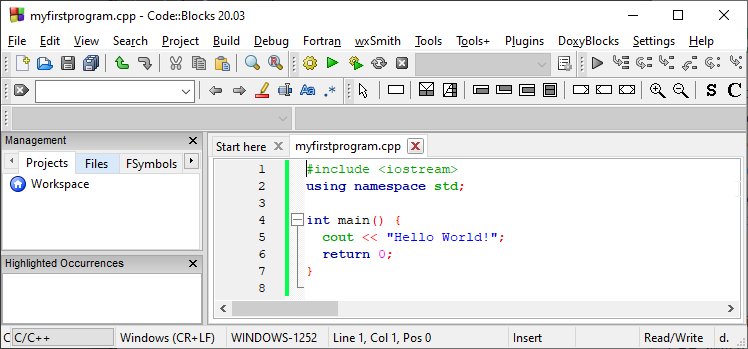Decoding C++ Syntax: Your Essential Guide - w9school
C++ is a versatile, object-oriented programming language. It offers low-level control, efficient memory usage, and supports both procedural and object-oriented paradigms, making it suitable for various applications.

C++ Get Started |
|
You need the following two things to begin using C++:
There are numerous text editors and compilers available. We shall employ an IDE in this course (see below). C++ Install IDEThe code is edited AND compiled with the aid of an IDE (Integrated Development Environment). Code::Blocks, Eclipse, and Visual Studio are a few well-known IDEs. They may all be used to modify and debug C++ code and are all free.Web-based IDEs can also be used, but their capability is constrained. In our tutorial, we'll use Code::Blocks because we think it's a nice place to start. The most recent version of Codeblocks is available at http://www.codeblocks.org/.. Install the text editor and compiler by downloading the 'mingw-setup.exe' file. C++ QuickstartCreate the first C++ file now. Navigate to File > New > Empty File in Codeblocks. Create the file 'myfirstprogram.cpp' and add the following C++ code there (File > Save File as): If you don't understand the code above, don't worry; we will go over it in more depth in coming chapters. Focus on running the code for the time being. This is how it should appear in Codeblocks:
The software can then be run (executed) by going to Build > Build and Run. The end effect will resemble this:
Congratulations! Now that you have created and run your initial C++ program. |
C++ Syntax Overview |
|
Certainly! The syntax of C++ follows certain rules and conventions that dictate how the language's components are structured and combined. Here's a basic overview of the syntax in C++: Comments: Comments are used to provide explanations and notes within the code. C++ supports two types of comments:
Include Directives: To include libraries and header files, you use the For example: Namespace: Namespaces are used to organize code into separate logical groups. They help prevent naming conflicts. Main Function: Every C++ program starts with the Data Types: C++ supports various data types, including Variables: Variables are used to store and manipulate data. They must be declared before use. Operators: C++ includes a variety of operators for arithmetic, comparisons, logical operations, etc. Control Structures: C++ provides control structures for decision-making and looping.
Functions: Functions are blocks of code that can be called to perform a specific task. Classes and Objects: Classes define blueprints for objects, while objects are instances of those classes. Member Functions: Functions defined within a class are called member functions (methods). Constructor and Destructor: Constructors initialize objects when they are created, while destructors clean up resources when objects are destroyed. Inheritance: Classes can inherit properties and behaviors from other classes. Pointer and Reference: Pointers hold memory addresses, and references provide aliases to existing variables. Exception Handling: C++ provides a way to handle errors using This is just a brief overview of C++ syntax. C++ is a versatile language with many features, so there's much more to explore as you delve deeper into programming with it. |
A Simple Example to Understand C++ Syntax |
|
To better comprehend the following code, let us break it down: Examples Explained: Line 1: The header file library #include iostream> enables us to operate with input and output objects, like cout (used in line 5). C++ programs get functionality thanks to header files. Line 2: Using namespace std allows us to use standard library names for variables and objects. Line 3: The empty space. White space is ignored in C++. However, we make advantage of it to improve code readability. Line 4: The int main() function is yet another constant in C++ programs. We refer to this as a function. Any code included within its curly brackets will be carried out. Line 5: To output or print text, the object cout (pronounced "see-out") is used in conjunction with the insertion operator (). It will print "Hello World!" in our case. Note that a semicolon; is used to conclude every C++ statement. Note: You may also write the body of int main() as:
Line 6: return 0 marks the end of the main function. Line 7: Don't forget to include the closing curly bracket to complete the main function. |
Omitting Namespace |
|
You may come across some C++ programs that don't use the default namespace library. For some objects, the using 'namespace std' line can be removed and replaced with the 'std' keyword followed by the following '::' operator: Example:
|
C++ Output (Print Text) |
|
To output values or print text, use the 'cout' object and the operator: Example As many cout objects as you like may be added. However, observe that it does not add a new line to the output's end: Example |
New Lines |
|
The '\n' character can be used to add a new line: Example Tip: A blank line will be produced by placing two \n characters on the same line: Example Using the 'endl' manipulator is another method to add a new line: Example Line breaks can be made with either '\n' or 'endl'. However, '\n' is the most common. But just what is \n? Other examples of legal escape sequences include:
|
C++ Comments |
|
C++ code can be made more understandable and explained using comments. In testing alternate code, it can also be used to stop execution. You can use one or more lines for your comments.In C++, comments are used to provide explanatory notes within the code that are not meant to be executed by the compiler. They help programmers and collaborators understand the purpose, logic, or intent behind the code. There are two primary types of comments in C++: 1. Single-Line CommentsBeginning with two forward slashes (//), single-line comments. The compiler does not execute (does not pay attention to) any text that appears between // and the end of the line. Single-line comments are used to annotate a single line of code. They start with Before each line of code in this example, a single-line remark is used: In this example, the final line of code is followed by a single-line comment: Multi-Line Comments:Multi-line comments, also known as block comments, can span multiple lines. They start with This type of comment is often used for longer explanations or temporarily "commenting out" a block of code. Comments with more than one line begin with /* and end with */. The compiler will ignore any text between /* and */: Single or multi-line comments? It is up to you which you want to use. Normally, we use |
Conclusion |
|
Summing it up, understanding C++ syntax is like learning the language of computers. Practice regularly, keep it simple, and start creating your own programs. Excited to explore more? Take the next step in your coding journey with C++ today! Learn more about C++ Variables |
What's Your Reaction?