Structured Excellence: Mastering C++ Data Structures - w9school
Unlock the power of C++ structures: Dive into data organization with precision. Learn effective programming techniques for building robust and efficient code structures. Elevate your skills now!
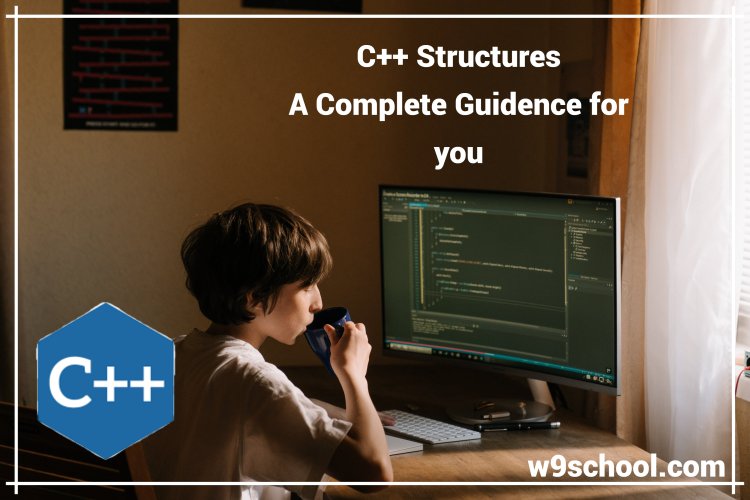
What Are C++ Structures? |
|
C++ structures are user-defined data types that combine various primitive types. A structure allows programmers to define and initialize data members in various ways for maximum flexibility and speed in their programs. Structures can be declared using the "struct" keyword followed by their name. Once declared, structures can be used like any other user defined data type and nested inside other structures for more complex data sets. Structures offer greater performance than arrays as memory is allocated when creating variable rather than when referenced from reference point. Structures provide an excellent option for data that must be accessed consistently across programs and platforms, while their copying semantics make copying easier should you need to write or transmit the information externally. Simply stated, structs are collections of variables which combine multiple primitive data types. Examples of common C++ structures include stacks, linked lists, vectors and trees. Stacks are containers that arrange their elements according to Last-In, First-Out (LIFO). They are widely used for implementing recursive algorithms and as the foundation of "undo/back" buttons within applications and browsers. Furthermore, stacks tend to be faster than other data structures as their members don't need to be copied when being resized compared with copying elements for every resize operation. Linked lists are collections of elements connected by pointers. While more flexible than arrays, linked lists require additional memory space for pointer storage and can take more time to access due to forward or backward linkages between elements. Trees are hierarchical data structures used to represent relationships among objects. Trees can be useful in modeling object behaviors and frequently serve as representations for network hierarchies. Trees can be implemented using either node-based or array-based strategies. Node-based implementations of trees typically consist of creating a struct for every node in a tree structure, with each node holding values and pointers to its children. Although node-based data structures are flexible and efficient, insertion/deletion operations may be challenging or cumbersome. An array-based implementation may offer greater flexibility but typically slower performance overall. Vectors are dynamic arrays that can resize themselves dynamically; however, they still take more time than other data structures as copying elements upon resizing is required. Sets provide a way of efficiently collecting unique values and can easily determine whether a given value has already been seen or not. C++ offers both ordered and unordered sets (std::setint> and std::unordered_setint>, depending on what kind of data you're working with); sets are especially beneficial when solving problems involving duplicate or unique values. |
C++ Structures (struct) |
C++ StructuresStructures (also known as"structs") are a method of combine a number of variables related to each other into one area. Each of the variables in the structure is called a component of the structure. In contrast to one array however, a structure may comprise a variety of different data types (int, string, bool etc. ). Create a StructureTo build a structure, make use of the After declaring, you must specify your name for the variable in the structure ( myStructure in the example below): Access Structure MembersTo gain access to the members in a structure utilize dots syntax ( Example Assign the data to the members of a structure, and print it:
|
One Structure in Multiple Variables |
|
It is possible to use the"comma" ( This example demonstrates how to make use of a structure in two variables: Example Create a single structure to symbolize two vehicles:
|
Named Structures |
|
When you assign a name the structure, it is possible to use it as an data type. This means that you are able to create variables using this structure from anywhere within the program at any point in the. To make a named structure, add its name after the In order to declare variables using the structure, you must use your structure's name as the type of data for the variable: Example Create a single structure to symbolize two vehicles:
|
For more information, Please visit Home
What's Your Reaction?




















